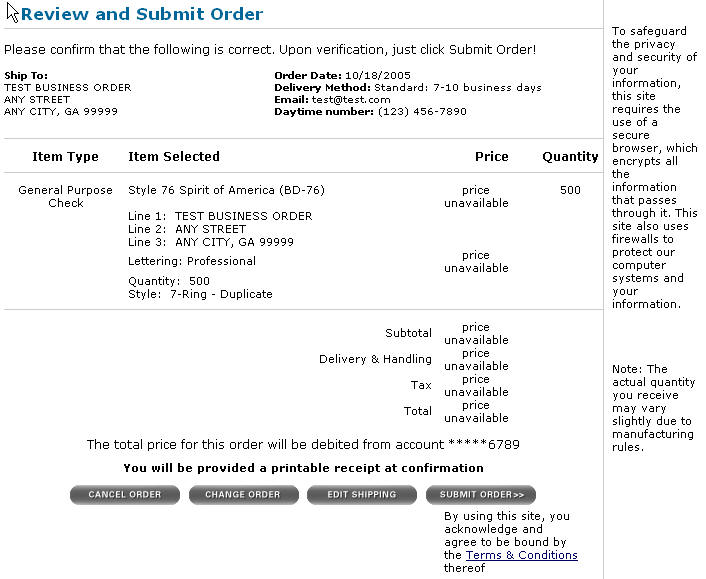
|
Step |
Action |
|
1. |
When the Review and Submit Order page displays, review the information to confirm that the shipping information, order information and items purchased are correct. |
|
2. |
Also, verify that the pricing is correct and the right account number is being debited. |
|
3. |
Click the Cancel Order button to cancel the current order if you feel the order is no longer needed before submitting. - or - |
|
4. |
If changes are required to the existing order, click the Change Order button to be returned to your shopping cart. Here you can view your products and modify your order as necessary. You can also remove items from your order and have the entire order re-calculated before re-submitting. |
|
5.
|
If the shipping information needs to be modified, click the Edit Shipping button. Remember, that you must contact your Financial Institution to make changes to your shipping information, if you do not have authorization to do so. |
|
6. |
Once you have confirmed that the information is correct, click the Submit Order button at the bottom of the page to process your order and receive your confirmation page. |
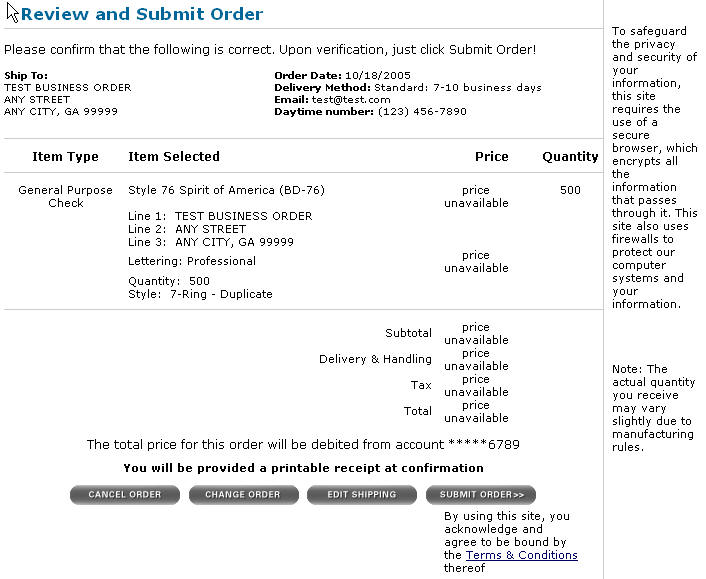
|
Step |
Action |
|
7. |
The Order Confirmation page provides an at-a-glance view of your entire order. |
|
8. |
All of the items ordered (i.e. Checks and Envelopes) are displayed along with the quantity, price per item, subtotal, delivery & handling, taxes and the total price of your order. The last 4-digits of the account number to be debited is also shown. |
|
9. |
The email address listed will be the address where you will receive your email notification. |
|
10. |
Print this page to retain a hard copy of your order. |
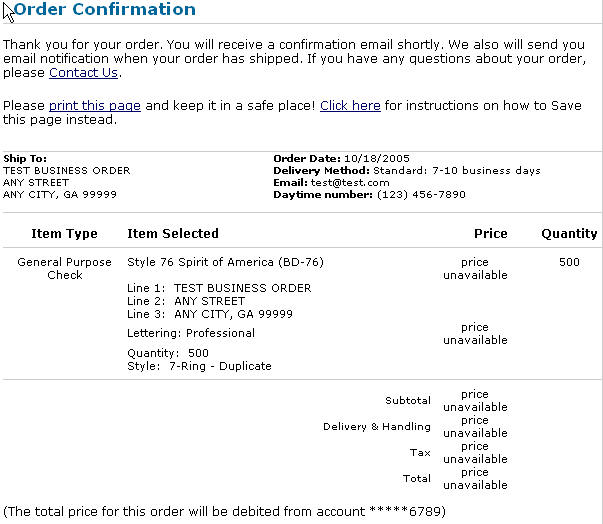
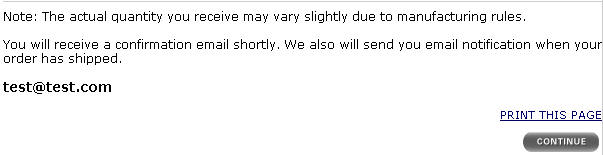
|
Step |
Action |
|
12. |
Click the Continue button at the bottom of the page to receive the Thank You page. |
|
13. |
On this page you have the option to:
|
|
14. |
If you have completed your order at this time, close out your browser to exit the application. |