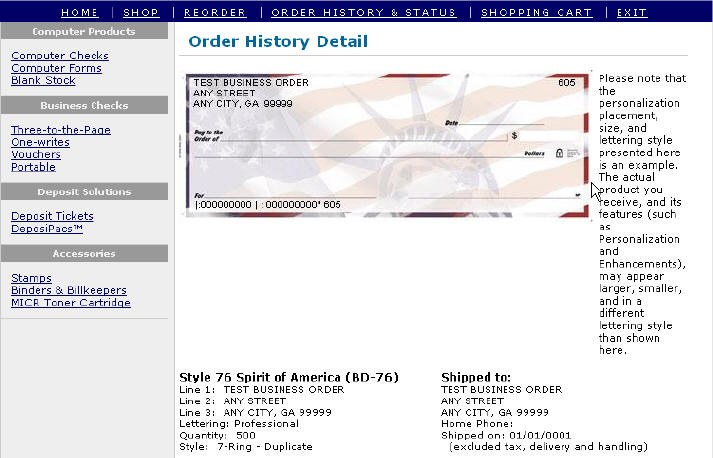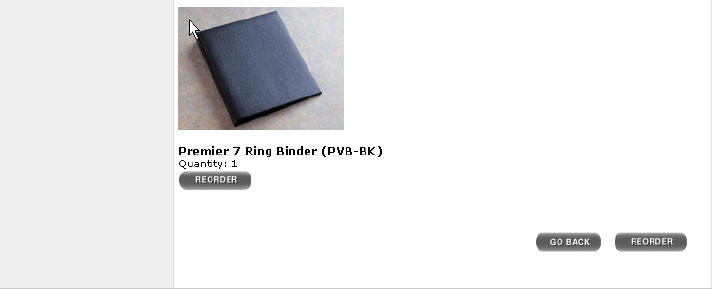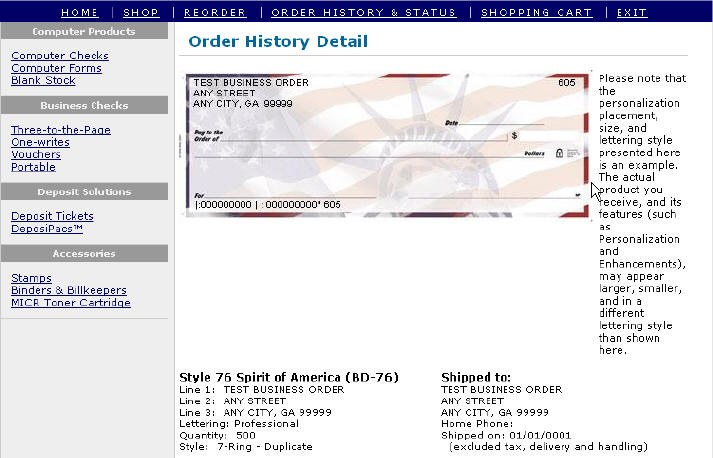
|
Step |
Action |
|
1. |
From the Home page, click the 'Order History and Status' link on the navigation bar at the top of your screen to open the Order History and Status page. |
|
Step |
Action |
|
2. |
Once the Order History and Status page opens, review the order dates from previous orders to determine which order to view. |
|
3. |
Click the 'View Detail' link to view the status of the check order. |
|
Step |
Action |
|
4. |
The Order History Detail page displays an image of the product, and details the product, personalization and Shipped to information. |
|
5. |
If this is the item you wish to reorder, click the Reorder button at the bottom of the page to be directed to the Shopping Cart page. - or - |
|
6. |
Click the Go Back button to return to the Order History and Status page. |