|
|
|
|
|
|
|
Step |
Action |
|
1. |
On the Personal Information page, verify that your personal information is correct. |
|
2.
|
If you need to make changes to your personal information, please contact the financial institution to place your order. Note: If additional format selections are available, the View Additional Formats link will be provided to you. Click this link to view and select other formats. |
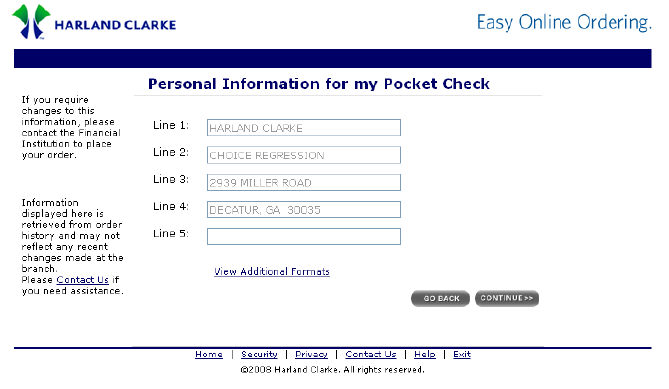
|
Step |
Action |
|
3. |
Click the Continue button to view an example of your check with your personalization displayed in the left-hand corner. |
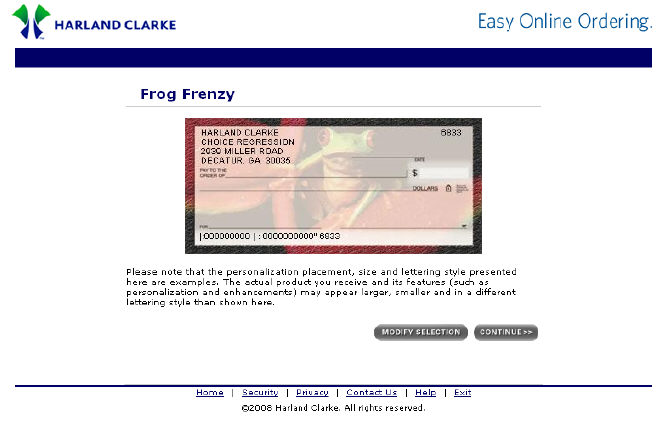
|
Step |
Action |
|
4. |
When you have finished, click the Continue button. If there are check accessories available to complement your checks, you will receive the Complement Your Checks page. |